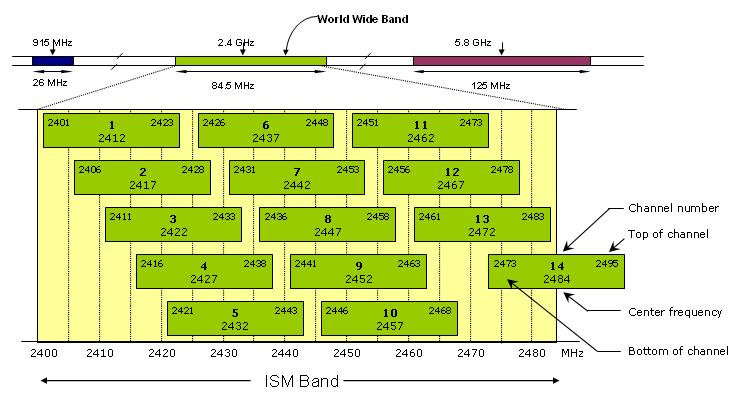How to Improve Wireless Broadband Speed
Today many people use wireless routers at home for convenient access to the internet without running cables all over the house. They may be unaware that wireless connections are much less reliable than wired connections and slow internet connections may be caused by a problem at home rather than with the ISP service.
If you are connecting to the Internet using Wi-Fi then you can check if your Wi-Fi can be improved by connecting your PC to the router by a network cable and run the speed test. If you find that your connection is faster on wire than on wireless then you have a problem that you should be able to fix without switching broadband provider or buying more equipment.
On this page we will help you to understand more about the Wi-Fi signal quality and how it can impact your Internet speed as well as providing other tips to get the most out of your connection.
- Signal Quality Signal Strength Measurement
- Congestion
- Throughput and Link Speed
- Improve Your Mobile Wi-Fi Connection
- Problem with Interference from Other Users
- Check that Your Wi-Fi is Not Being Used by Other People
- Problems with Windows Configuration
- Speed Up Wireless Connection by Using a Better Aerial
Difference Between Signal Strength and Speed
Signal Quality
The quality of the signal you receive on your device has a great impact on the Quality of Experience you will enjoy from your Internet connection. You may be paying for very fast internet but if you are not getting a strong signal then you will not be getting what you paid for.
This table shows how signal strength impacts the Quality of Experience you can expect from your device. The stronger the signal the more you will be able to do. At low signal strength (below -70dBm and weaker) you will be unlikely to do more than send or receive emails and maybe not even that. With a signal strength greater than -60 dBm you should be able to stream normal video and even HD video. The quality of the video will be dependent on the download speed of your connection.
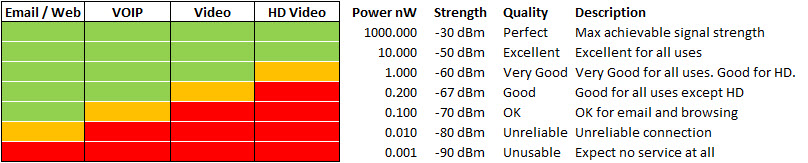
Signal Strength Measurement
The numbers used in the previous table are all negative (e.g. -30 dBm) which is a little confusing so here is what is going on.
The unit dBm is a decibel-milliwatt and is an indication of power but the decibel scale is logarithmic meaning that a change of 10 (from say -60 to -70 is actually a change of 10 times). In this case we are measuring power in milliwatts - dBm. The Power nW column shows the equivalent power in nW (1 nanowatt = 0.000001 milliwatt) to show how the strength rapidly changes as you move up and down the dBm scale. It is because we are dealing in such small numbers that the dBm figures are negative.
Difference Between Signal Strength and Speed
Being able to stream video content is not only dependent on a strong steady signal but also on the speed of your Wifi and Internet connection. You can have an excellent signal strength and still struggle to stream HD Video if your connection is poor.
Your Wi-Fi router will support 2.4 GHz, 5 GHz or both and this can make a difference to the speed of your connection. 5 GHz supports speeds of up to 1300 Mb/s more than twice the maximum of 2.4 GHz. Unfortunately it is not so simple! 5 GHz is faster but has a smaller range than 2.4Ghz and doesn't penetrate walls, floors and ceilings as well as 2.4GHz. These drawbacks can be resolved by installing Wi-Fi repeaters or extenders but at extra cost.
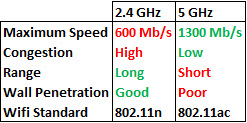
Congestion
In the table we show that 2.4 GHz has high congestion and 5 GHz is low. Congestion is where there are many devices using the same frequency and this causes interference and poorer performance. This is because there are many devices that use 2.4 GHz such as baby monitors, Bluetooth, remote controls and most Wi-Fi devices default to 2.4 GHz.
So, should you change to 5GHz? If you have the option to change then you should try. If you are near to the router or an extender then you will see an improvement. Changing one device to 5 GHz will also improve the performance of other devices still using 2.4 GHs because there will be reduced congestion.
Throughput and Link Speed
Wi-Fi throughput shows the maximum measured transfer speed between your device and your local Wi-Fi router using the UDP protocol. Wi-Fi throughput will be higher than your internet speed.
Wi-Fi link speed shows the maximum theoretical speed between your device and your local Wi-Fi router given the distance to your router, signal strength, Wi-Fi technology standard (2.4 / 5 GHz), frequency and congestion. Link speed will always be higher than Wi-Fi throughput.
Wi-Fi link speed is faster thanWi-Fi throughput which is faster than your internet.
Improve Your Mobile Wi-Fi Connection
Much of the advice on this page is relevant to both Mobile Devices and laptop or desktop computers. However, your phone or mobile device has some unique features and challenges. Here are some that you should consider:
- Remove the case from your device and see if the connection improves. Some cases contain metal that can affect the signal.
- If your phone supports 5GHz then check the settings and check that it allows 5GHz connection. Some phones allow you to choose 'auto' and it should connect to the best frequency but you can change it to either 2.4GHz or 5GHz and see if you get a better connection. Otherwise, if your router supports 5GHz then go to Wi-Fi connections and switch to the 5GHz signal.
- The location of your router may be great for your computer or TV but if you have weak spots in the building these will impact your connection as you move around. If you notice a poor connection in some areas then consider moving the router or installing repeaters or extenders to improve connection.
Problem with Interference from Other Users
Wireless connections work on frequency bands called channels. One of the reasons that Wi-Fi is slow could be that the channel you are using is also being used by your neighbour's wireless router and causing interference. To find out what channel you and your neighbours are using download Netstumbler. Use this simple free utility to see whether you are sharing the channel with other people. One thing to note is that channels are overlapping so it isn't good enough to simply use another channel. You should try to use a channel that has no overlap with your neighbours.
The graphic below shows that a channel can interfere with up to 8 other channels. For example, channel 6 interferes with channels 2 to 10. If your neighbour is using channel 6 you should choose 1 or 11.
Check that Your Wi-Fi is Not Being Used by Other People
It is very easy for people to use an insecure wireless Internet service without the knowledge of the owner. Apart from the obvious security risk (these users are now trusted members of your network) this usage will slow down the connection speed. An unprotected connection may lead to hacking that allows other users to find out your personal information, such as bank details.
Check your Wi-Fi network by visiting 'My Network Places'. There should be a picture of a padlock next to the name of your network. If this is absent then you need security.
If you discover that your Wi-Fi is insecure then you should configure your router to use a secure password. A wireless encryption key is normally used to make hacking (the term used for someone gaining illegal access to a network) more difficult. Use WPA2-AES because this offers the best security.
Problems with Windows Configuration
Other problem with your wireless broadband might be that your wireless card on your PC may not be optimized for high speeds. The default settings in Microsoft Windows are not configured for higher network speeds (even Windows 8 default settings are not optimized for speed). To test and fix this use TCPOptimizer. Move the speed slider to your desired speed (the speed you expect to get from your ISP), change the radio button to optimal speed and press Apply. After the computer restarts you will notice the speed improvement.
Speed Up Wireless Connection by Using a Better Aerial
If you are using Wi-Fi at home and experience speed problems then you should consider getting a better aerial. This is normally a few inches tall and is connected to your router. A longer aerial will improve the signal and increase the range of your Wi-Fi. Buying a longer aerial can increase the signal strength by 30-50%.
You can also think of using a wireless access point. This is an additional router that acts as a repeater to extend the reach of your wireless signal.